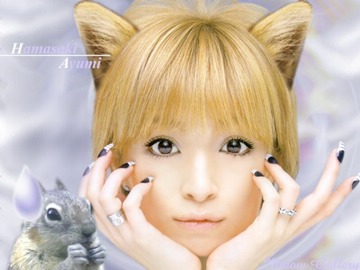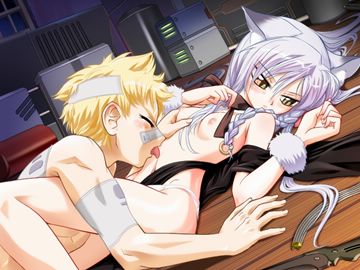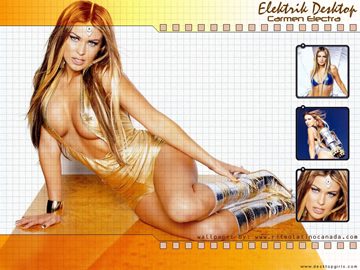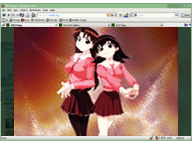My Gallery
| ||||||

| ||||||
The Galleries! | |
 |
Note: The wallpapers are marked with stars. From 640×480 = 1 star to 1600×1200 = 5 stars. Enjoy!
The following content is not made by me and should serve for retrieving dead contents only. Try to find the original creator's mail or website in the corner of the pictures and visit them. This is not meant to steal their work, it's indexing it. I'm not adding my URL tags into these images nor hiding the creator's URL. If you want to be linked, mail me.
Source: The Internet. |
 |
Full Viewing Styles added | ||||||||||||
 |
You probably know that there are various styles of the displaying of the full gallery image. Some display it in the same window, some open a new full-featured window, some open a new pop-up window (no controls) with some degree of clicking capabilities. But nobody offers you to choose from these styles. The ZWZ Page gets another unique feature: It allows you to select from 6 different full-viewing techniques! You shall never more miss your preferred viewing style! Choose below.
Your browser must accept cookies. |
31337 SEARCH | |
 |
To see what a Mahoromatic search yields, click here. |
 |
FuzzyHash Implemented! |
 |
Much! Have you ever thought, I have seen this picture so many times, but who's the author? Or: It's in such a low resolution! They must have it in a bigger one somewhere! But alas! Where is the name!? 11002192364 - nooooo! BUT - here's one BUT, and it's called the ZWZ Page! Right, I have come up with a working solution of this problem! I hear you say, "I'm not gonna browse your endless gallery!" - but that's not the way, fortunately enough. This algorithm will get your specimen image and it will find 20 closest matches in the database. The process lasts 15 seconds, not counting the upload. To speed it up, it's recommended to shrink it to 100×100 px JPEG, but it will accept any BMP (TrueColor), JPEG, PNG and even TIFF. (Not GIF, sorry.) Then you'll see the results, each clickable for the full version. As you can see, even a thumbnail saved from a restricted page can be used for successful searching. But there's more! The algorithm will even work with rough scans. You can grab your anime printout, scan it and FIND it's original digital version. Will you go for it? |
A simple Search SDK | |||
 |
Enjoy it! |